How to install Excel’s FormPro software
1. Go to Start, then Run, then Browse and in the “Look in” field locate the __: drive then look for the Excelss folder and double-click on it, then locate the Install folder and double-click on it, then double-click on the Install.exe.
2. Click OK.
3. The installation wizard will begin. Click the Next button.

4. Type in the user name for the workstation that the programs are being installed.
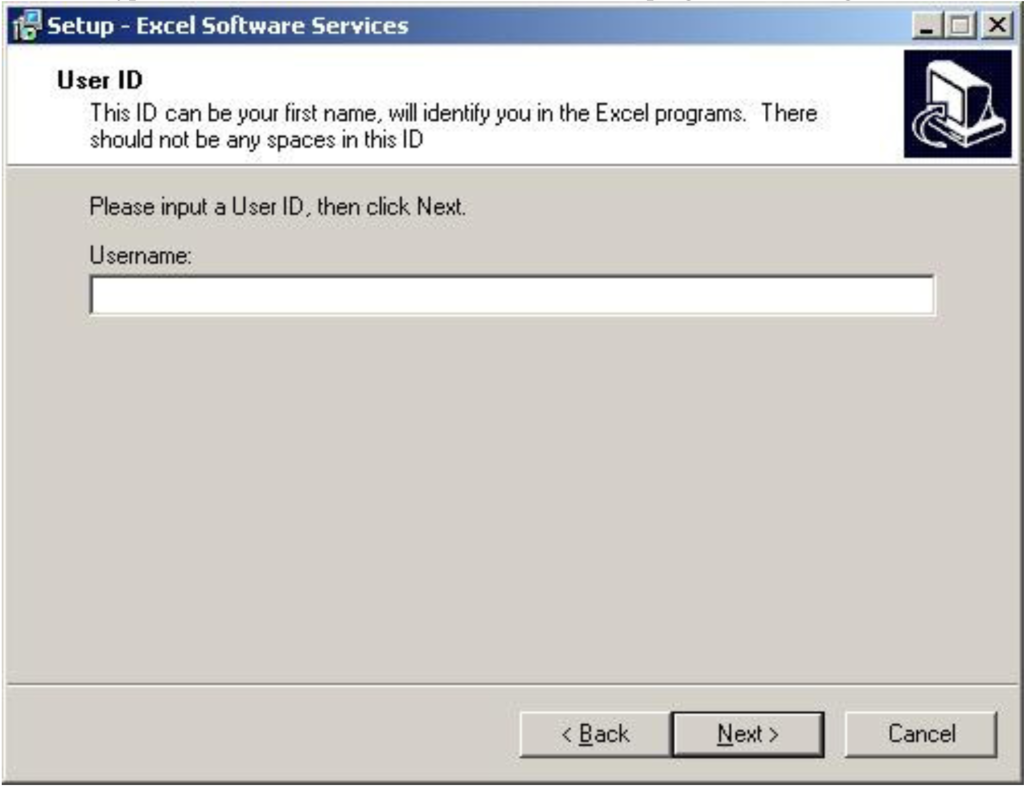
5. Click Next to install the programs in the ExcelSS folder.
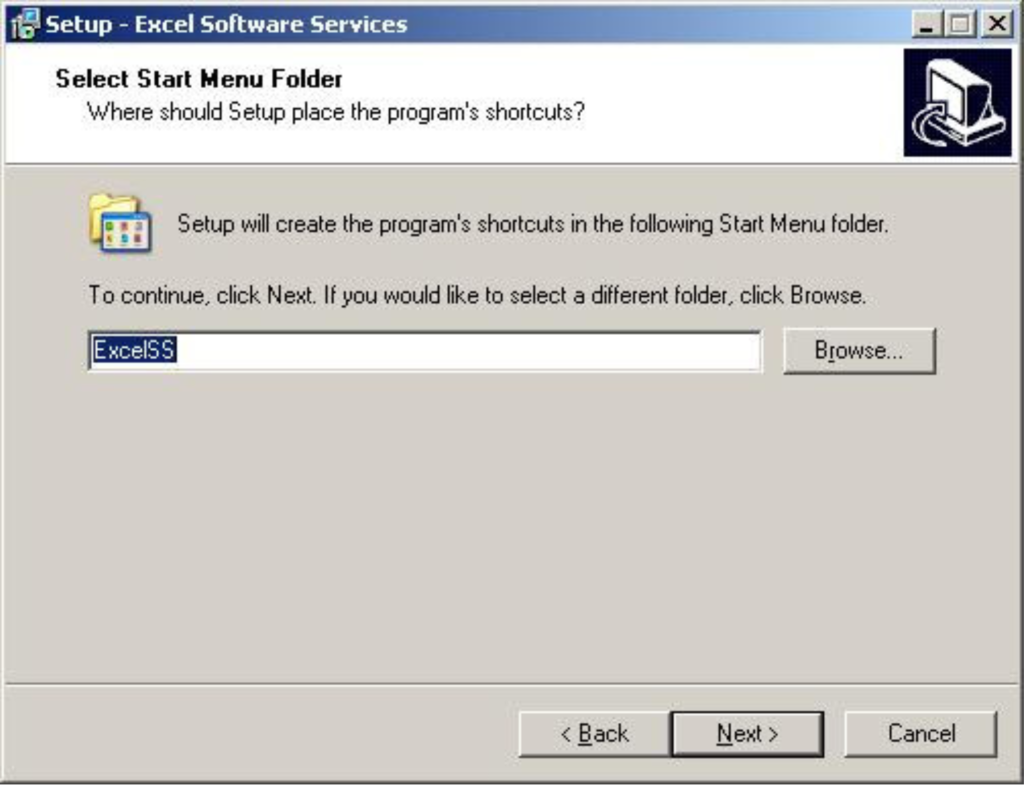
6. Click Next to allow the default settings to create a desktop icon and a quick launch icon.
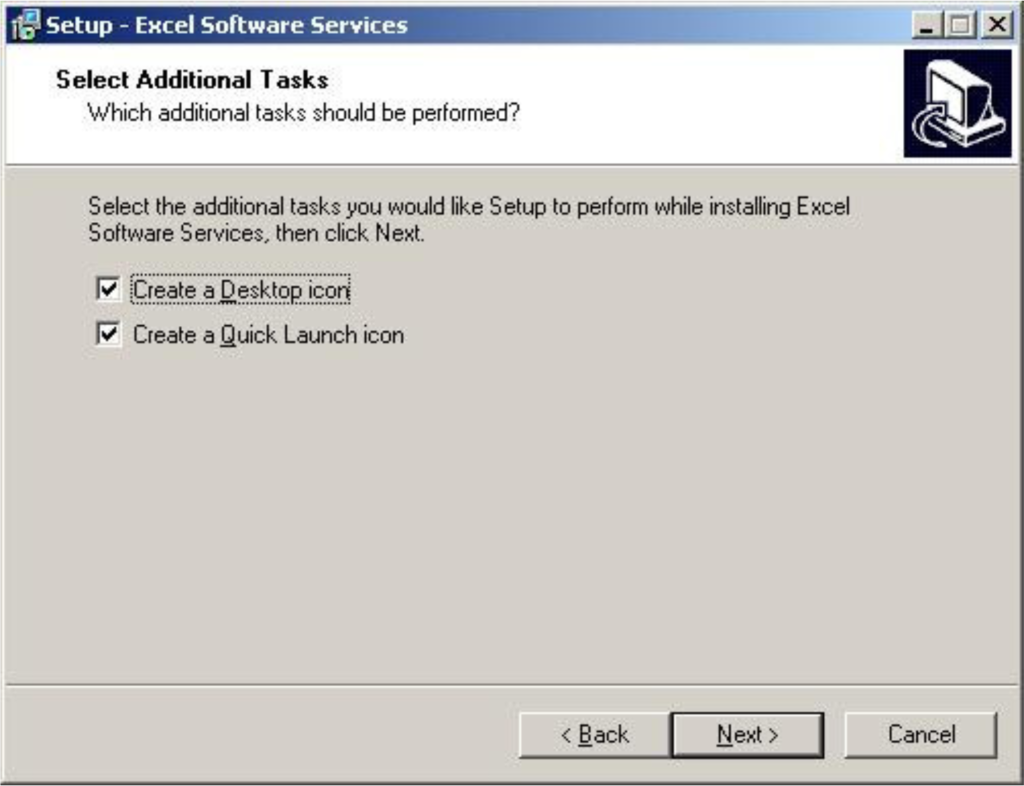
7. Click the Install button to proceed with the installation.
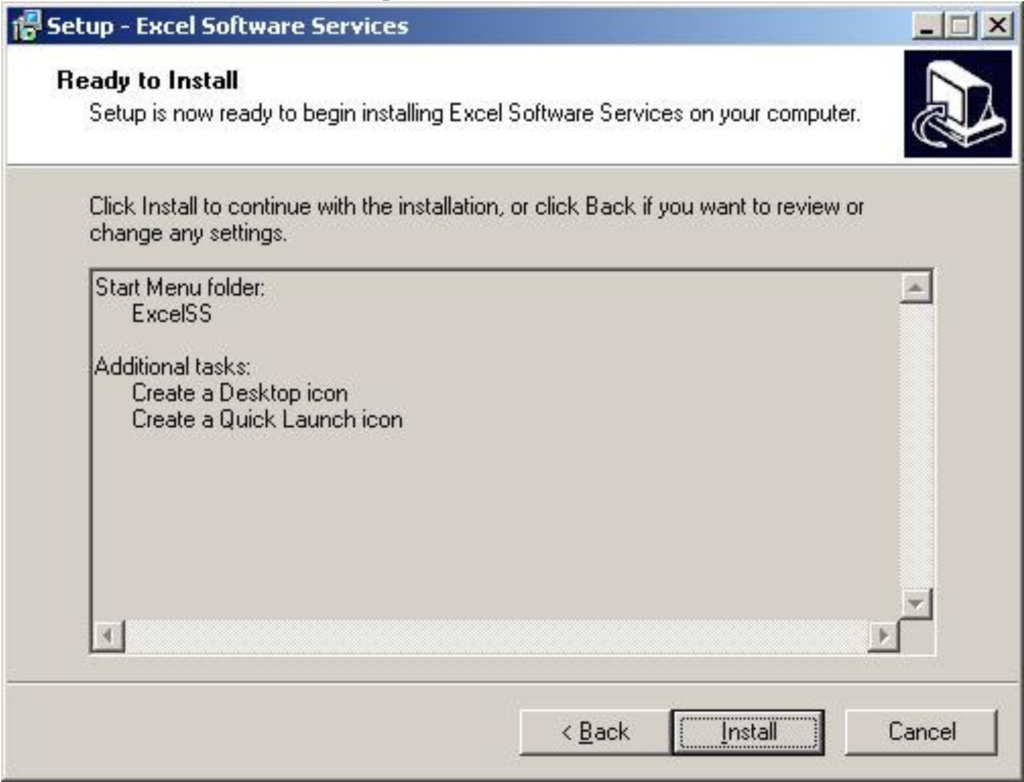
8. The installation will begin with the extraction of the program files and component.
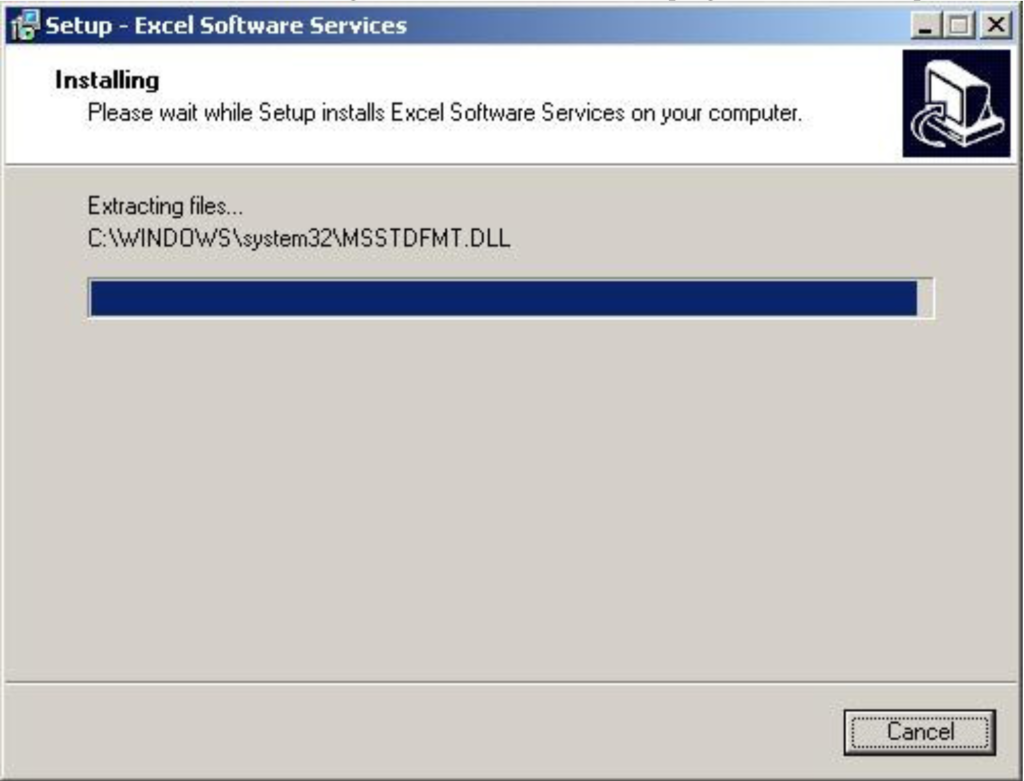
9. Followed by the registering of the component files.
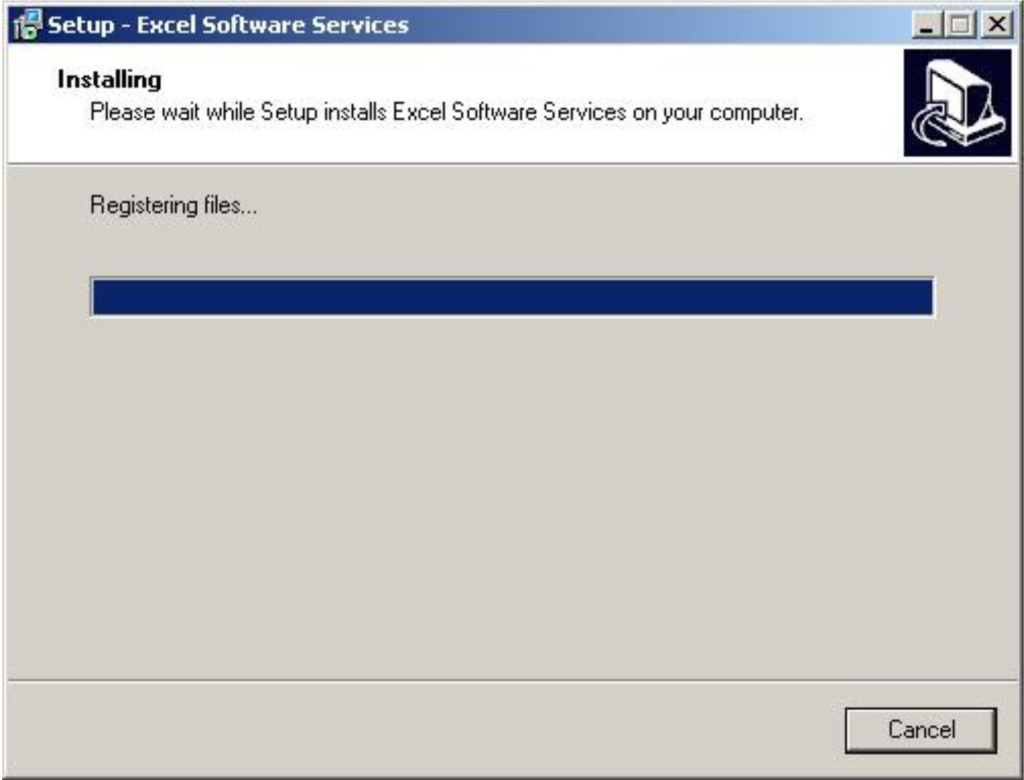
10. Lastly, it will create the icons on your desktop and launch bar.
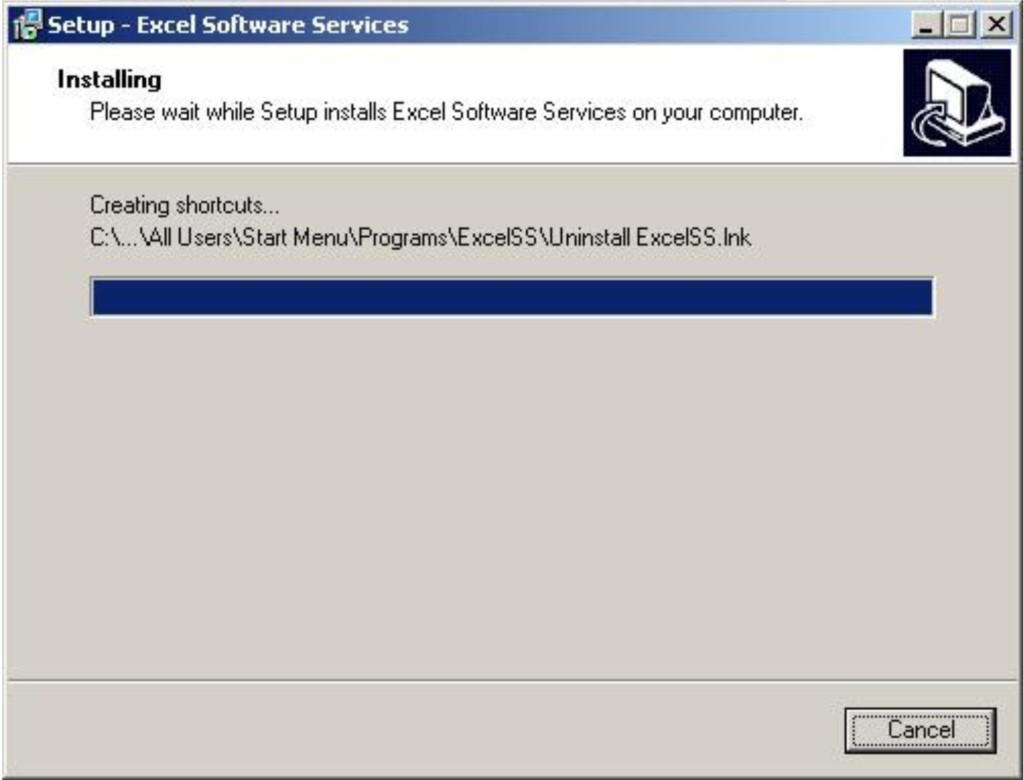
11. When the installation is finished, you will see the following screen.

The installation is now complete. You can run the program applications from the ExcelSS Menu.
