How to edit roll paper weight balance
1. From the ExcelSS Menu, expand the FILE MAINTENANCE PROGRAMS option.
2. Expand the Bar Code Inventory Maintenance option.
3. Double-click on the Roll Weight Balance option.
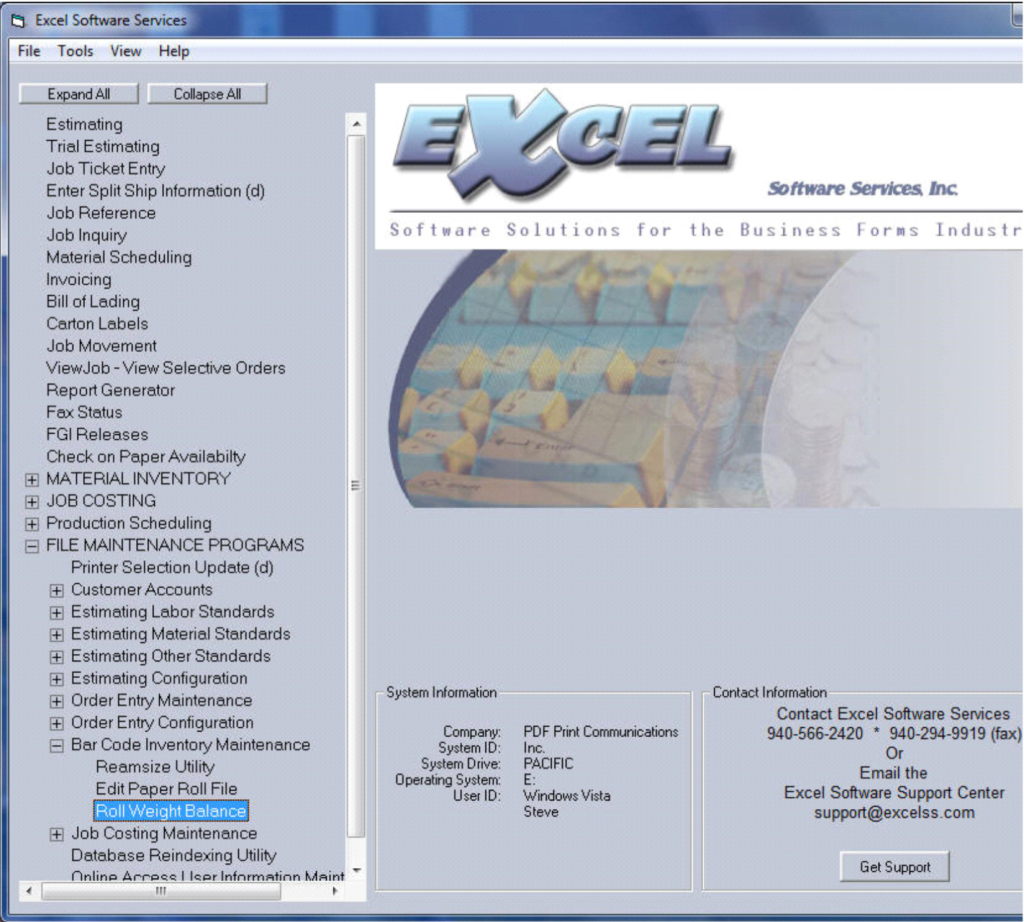
4. In the Roll Weight Balance window, enter the roll number of the paper roll to edit, and
press the Enter key.
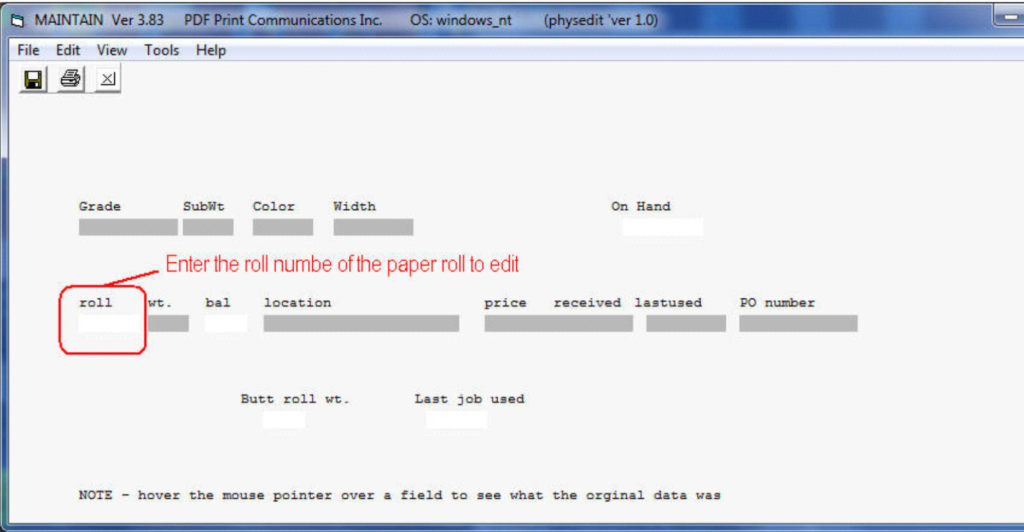
5. After the roll information populates the screen, edit the necessary fields with the
appropriate information.
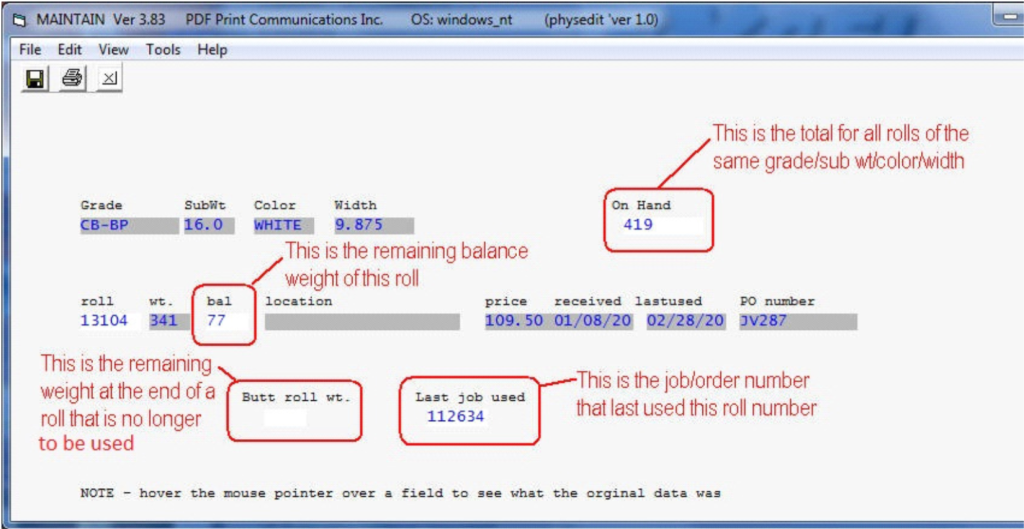
6. When all necessary fields have been edited with the appropriate information, click the Save
button (or click on the File menu option, and select Save) to save the changes.
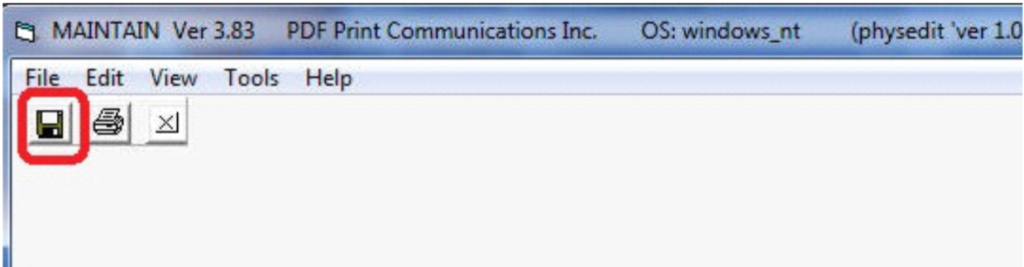
7. You can then repeat the process for additional rolls to edit, or close the program window if
the task has been completed.
